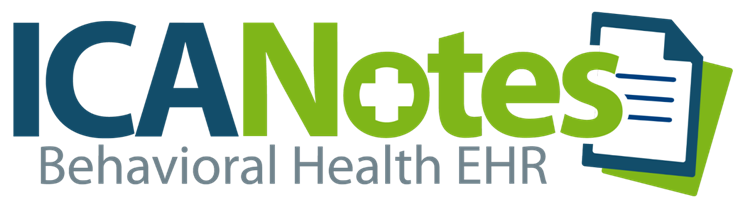What Mental Health Providers Need to Know About PQRS
What is PQRS?
The Physician Quality Reporting System (PQRS) is a reporting program that uses a combination of incentive payments and payment adjustments to promote reporting of quality information by eligible professionals. Sponsored by the Centers for Medicare & Medicaid Services (CMS), PQRS reporting allows the clinician to obtain small bonuses – up to 0.5% of total Medicare allowed charges – and, starting in 2015 based on 2013 reporting, to avoid up to 1.5% of total Medicare allowed charges penalty.
The sources for the most current information include the PQRS pages at CMS (Centers for Medicare & Medicaid Services) and the PQRS pages at the American Medical Association website.
Also, the QualityNet Help Desk provides direct telephone or email help on PQRS and is available Monday-Friday at 866-288-8912 or via email: qnetsupport@sdps.org.
The information that follows is meant only as a guide. Refer to the above resources for the most authoritative information.
Who can report these measures?
CMS has issued this list of eligible professionals who can report PQRS.
Is registration required to participate in PQRS?
No. Registration is not required to participate in PQRS.
PQRS Measures in 2014:
In 2014, providers wishing to participate in PQRS will need to continue doing claims-based reporting until ICANotes is certified for 2014 Meaningful Use. The measures eligible for claims-based reporting have changed from 2013, and a list of those most relevant to behavioral health practitioners will be posted here shortly.
Measures for 2014 must be selected from at least 3 different domains as defined by CMS, and reporting is for a 12-month period. Some of the measures from 2013 are no longer eligible for claims-based reporting.
How can I report these measures?
There are 3 ways to report:
- Claims-Based Reporting – This is the only method that can be used through ICANotes at this time. Measures are reported on your HCFA 1500 form as Category II CPT and/or G-codes (QDC’s – Quality Data Codes) that describe the clinical action required.
- EHR Reporting – In 2014, ICANotes will be certified so that your PQRS data can be reported directly through ICANotes to CMS.
- Registry Reporting – A CMS list of registries is available and your data can be submitted through a registry. The registry charges a fee for this service.
How do I do PQRS Claims-based reporting through ICANotes?
To do claims-based reporting, measures are reported on your HCFA form 1500 as Category II CPT codes and/or G-Codes (QDC’s – Quality Data Codes) that describe the clinical action required.
A PQRS button is in PN Part 2, Finish Initial and the Edit Work Area screens which allows the selection of PQRS codes that apply to the session. PQRS codes will be included on the HCFA, although there is a limit of 6 codes (including all service codes) that can be put on the HCFA.
These are billed as $0.00 or $0.01. Each claim form should only address the measures related to that patient visit. A charge of $0.00 or $0.01 should be put in the charge line-item to indicate that these are PQRS measures.
You can view a sample:
What happens after I submit a claim with PQRS measure(s) included?
After submitting a claim with PQRS code(s) added, you will receive a notification with the N365 denial code which is an indication that the PQRS codes have been received into the National Claims Registry. You will get a notice with this code each time you submit a claim form with a PQRS code(s). This indicates that a PQRS related claim has been received. It is not the final word on whether or not you qualify for the incentive.