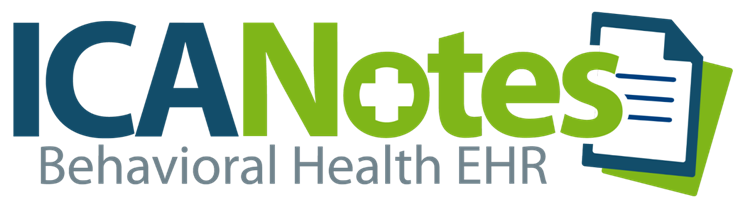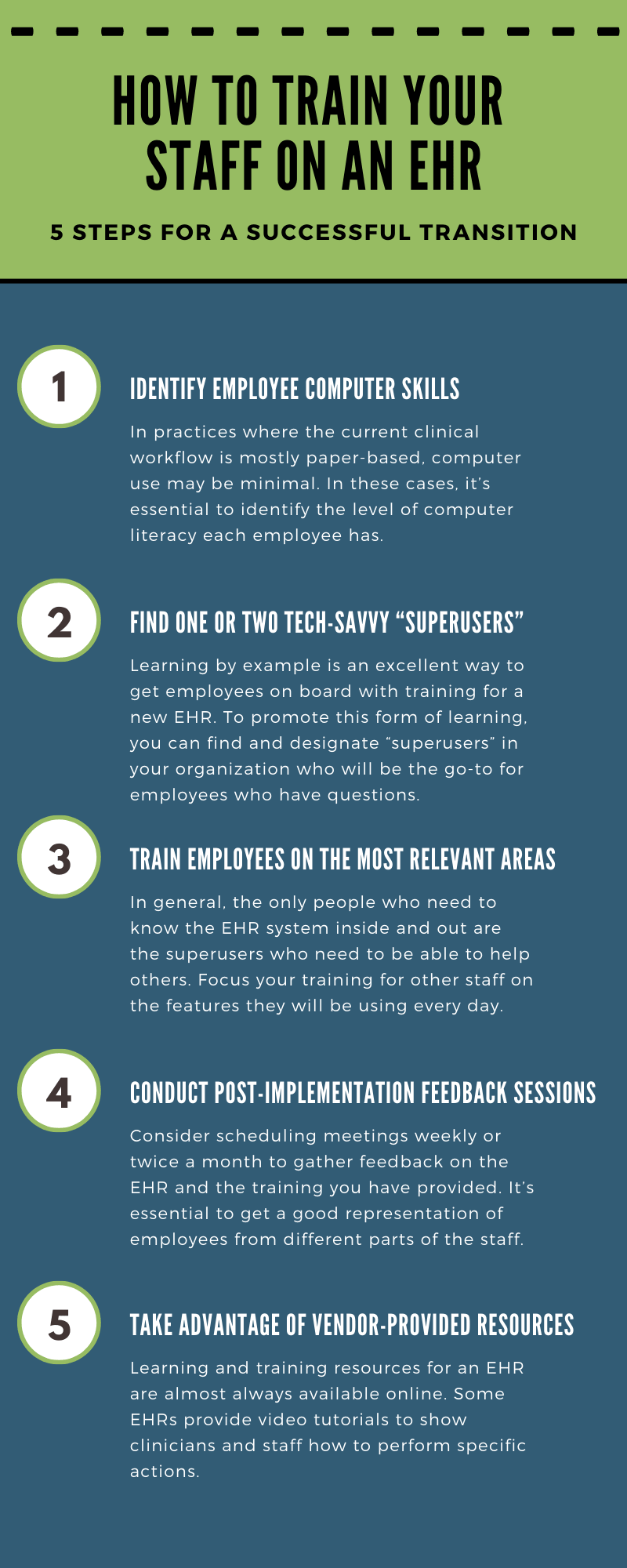How to Train Your Staff on Using an EHR

When implementing an electronic health record (EHR) system in your organization, it's reasonable to expect a little bit of resistance. Whether you are transitioning from paper-based records or switching over from a different EHR, the process can feel somewhat daunting for clinicians and other staff. However, with proper planning and efficient training, every employee at your organization can learn what they need to use your new EHR most effectively.
Training isn't just a helpful practice, it's essential to the implementation process. A well-developed training program can help your practice avoid tedious setbacks and costly errors while reducing employee turnover. Being proactive about training shows you take your new EHR seriously and want every individual to be able to contribute to better care through proper use of the new system. It's not always easy to pin down the right starting point and include all the necessary training elements, so we've put together a how-to on electronic health records training to help you design the most effective EHR training for staff.
Table of Contents
- Why Is EHR Training Crucial for Behavioral and Mental Health Professionals?
- Preparing for EHR Training
- How to Train Your Staff on an EHR: 5 Steps for a Successful Transition
- Common Challenges in EHR Adoption and How to Overcome Them
Why Is EHR Training Crucial for Behavioral and Mental Health Professionals?
Since the introduction of EHR software, adoption among behavioral healthcare providers has been minimal. While programs like the Merit-Based Incentive Payment System have long incentivized hospitals and physicians to use EHRs, those incentives are not always available for behavioral health clinicians. However, the continued development of EHRs like ICANotes, built specifically to suit the needs of mental and behavioral healthcare, has led clinicians to realize the benefits of an EHR system.
The many features available in a robust EHR platform can drastically alter how an organization treats patients from the moment they walk through the door. An EHR is about more than note-taking and charting. It can also partially automate billing and patient communication while maintaining compliance with HIPAA and other crucial regulations — as long as the people using it have adequate training. Without a robust training plan, organizations can't take full advantage of their EHR's capabilities.
Preparing for EHR Training
Any workplace change that alters people's typical workflows and routines can be stressful, and EHR implementation is no different. You may come up against frustrations, but preparing your training in advance helps minimize any anxiety from clinicians and staff, while making it easier to succeed in the transition. The steps we are about to cover will help you:
- Set a positive tone
- Document practice workflows
- Evaluate employees' computer literacy
Successful EHR implementation relies partially on having the right attitude. A willingness to learn new skills and systems is something any employee can benefit from, and it's essential to encourage that quality wherever you can. The following five steps for an EHR training strategy will help get everyone on the same page, so you can start reaping the benefits of an EHR as quickly as possible.
How to Train Your Staff on an EHR: 5 Steps for a Successful Transition

1. Identify Employee Computer Skills
In practices where the current clinical workflow is mostly paper-based, computer use may be minimal. In these cases, it's essential to identify the level of computer literacy each employee has. For example, front desk staff might scan and print insurance cards for paper charts, but they may not know how to save the scanned documents properly, let alone how to attach them to a patient's chart.
There are many free computer skills exams you can find and use online to determine where employees are on the computer skills curve. If you have a more specific idea of current skills, as well as the skills staff will need to use once you have implemented your EHR, you can try your hand at creating a skills test that meets your unique needs.
If you find some of your employees need computer skills training, you will need to find a way to get them up to speed. Depending on your organization's budget, you might consider providing funding for employees to take classes at a local community college, or hire someone who can provide weekly or biweekly instruction.
Computer skills are the foundation of EHR use, even with the most user-friendly software. When employees know the basics of the hardware and software they will be using, they are better able to make the transition without encountering significant obstacles that can derail the rest of the training process.
2. Find One or Two Tech-Savvy “Superusers”
Learning by example is an excellent way to get employees on board with training for a new EHR. To promote this form of learning, you can find and designate "superusers" in your organization who will be the go-to for employees who have questions. Superusers learn the new system from top to bottom and act as experts that help share the load of training. When identifying superusers in your organization, you want to find people who:
- Are highly computer literate
- Can learn new concepts quickly
- Are excited about the EHR's capabilities
- Are enthusiastic about helping other people learn the new system
- Are willing and able to act as leaders
- Are respected by other staff
If possible, select someone who has been with your organization for a year or more. The longer they have been working with you, the more sway they are likely to have over co-workers. If you already have a superuser or two in mind, that's a great start. If you aren't sure who will make the best superuser, start by conducting a mini job search within the organization.
You will need to make and distribute a list of the responsibilities and skills employees need to fill the superuser position. Sometimes, offering an incentive like a small bonus or extra vacation time can bring qualified employees out of the woodwork. Interview prospective superusers to narrow down your choices. Keep in mind that the person in this position will frequently need to be available to answer questions or train others, so pick someone who doesn't have too many other responsibilities on their plate at the moment.
3. Train Employees on the Most Relevant Areas
One of the ideas that many people find overwhelming about EHRs is the belief that everyone needs to be an expert on every single feature and function of the new system, but that's not true, practical or realistic to expect. Not only does it take too long and slow down implementation overall, but it can also cause deep frustration and even burnout among employees.
In general, the only people who need to know the EHR system inside and out are the superusers who need to be able to help others. Focus your training for other staff on the features they will be using every day. If you have a billing department, the employees need to know how to look up insurance information and billing codes, send messages to clinicians and submit claims electronically. There is no reason for them to learn how to create patient notes, look at test results or enter diagnoses.
Identifying and prioritizing training areas for specific employees cuts back the time needed to learn the information, eliminates confusion and doesn't require more effort from employees than necessary.
4. Conduct Post-Implementation Feedback Sessions
Training isn't over once you have fully implemented the EHR. After you have had your EHR installed and you are using it daily with every patient, you might encounter some unexpected obstacles or challenges. Some employees may not understand specific functions, or you might need to adjust or redesign workflows.
You can only discover these snags quickly and prevent errors when you ask the people using the EHR for their feedback. Consider scheduling meetings weekly or twice a month to gather feedback on the EHR and the training you have provided. It's essential to get a good representation of employees from different parts of the staff, including clinicians, nurses and administrative staff. Every department will likely have something different to say about the new changes, and have suggestions about how to improve EHR use.
Once you and your staff have identified any problem areas, prioritization is key. Complaints about some processes taking longer are less relevant than a clinician not understanding how to best take patient notes, for example. By prioritizing and solving issues one at a time, you will find the process of improving EHR use more streamlined.
5. Take Advantage of Vendor-Provided Resources
The implementation of an EHR often takes a financial toll on behavioral healthcare practices as employees learn the ropes. In an ideal world, your superusers would be able to answer every question from every employee, but that's not a reasonable expectation. Whenever you need to, don't be afraid to take advantage of the educational materials your EHR vendor offers.
Learning and training resources for an EHR are almost always available online. In most cases, you only need a username and password your vendor provides. At the very least, you should obtain a training manual. These manuals generally include step-by-step instructions on how to complete different actions on the software. Some manuals also include pictures alongside the instructions, which can be helpful for visual learners.
Some EHRs provide video tutorials to show clinicians and staff how to perform specific actions by example, which is more common for more complex functions. Tutorials, when available, help employees learn at a pace they prefer, whether it's getting ahead of others or catching up.
Common Challenges in EHR Adoption and How to Overcome Them
There is no question implementing an EHR will come with some hurdles. The scope and impact of the challenges depend on a variety of factors, including practice size, but preparing for these common obstacles can help you overcome them if they do arise.
1. Time
Training takes time, and many practices on the smaller side fear they will lose business if they put the necessary amount of time into training and deployment. However, not allotting enough time for implementation can lead to under-trained clinicians and staff making mistakes that cost more than what an organization would have lost in revenue in the first place. Keep in mind that once you have thoroughly trained your employees, the efficiencies afforded by the EHR will quickly begin to pay for the time lost in training.
2. Preparation
For larger organizations, it can be a challenge to get all the stakeholders together and on the same page when it comes to choosing an EHR and developing the training program. To make an informed decision and move forward smoothly, organizations must spend enough time coming to a consensus on implementation.
3. Rollout Strategy
There may be some conflict about how to roll out the EHR system. One school of thought suggests that everything should go live at once, while the other is an incremental approach where certain parts of the system go live one by one. Larger practices with support staff and adequate resources can handle an all-at-once rollout, but smaller organizations may benefit from the more gentle learning curve afforded by an incremental rollout. This choice is critical, as it affects how prepared employees must be to begin using the EHR.
4. Culture
Humans are creatures of habit, and it's not unreasonable to feel some resistance to changing a system you are used to. Some employees will be more rigid than others, and you must do what you can to instill the importance of flexibility in your organization's culture where possible. Make it clear that everyone should consider building their computer and technology skills a priority, and that this attitude is necessary to provide the best care for patients.
5. Data Migration
When moving patient information from a paper-based system or a different EHR, data loss is a possibility. Scanning documents and performing data entry is tedious and time-consuming, but it can be less of a time drain if you identify and move only the necessary data. Transitioning to an EHR is not about getting every single piece of information onto the new system. It is about creating a complete picture of the information relevant to the patient. Doing things like weeding out duplicate or outdated information can help reduce the total burden of migration and reduce the chances of staffers making mistakes due to sheer volume.
Easy EHR Implementation With ICANotes
When it comes to how to train your staff on EHR, an intuitive system can reduce the time and stress associated with implementing a new technology. ICANotes has all the functionality behavioral healthcare organizations need to improve patient care, in an interface that is easy to pick up and understand. We know it can be a challenge to facilitate training, so we offer one-on-one online training sessions to help you and your superusers become experts. With priority access to our support experts through multiple modes of communication, you'll get the support you need to get the most out of our EHR platform. To see how our software works, request a free trial or live demo of ICANotes.
Related Posts
How EHR Systems Can Help You Diagnose Patients
Mental & Behavioral Healthcare Billing: How to Maximize Your Reimbursement Rate
Behavioral Health EHR Adoption Best Practices
The Benefits and Challenges of Adopting a New EHR Platform
3 Ways a Specialty-Specific EHR Benefits Your Mental Health Practice