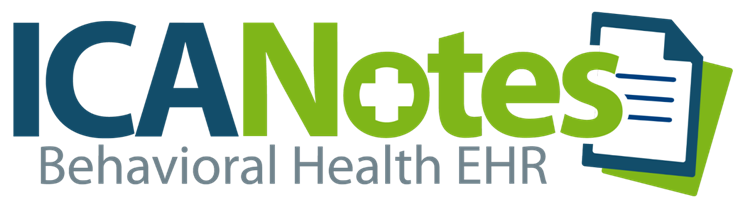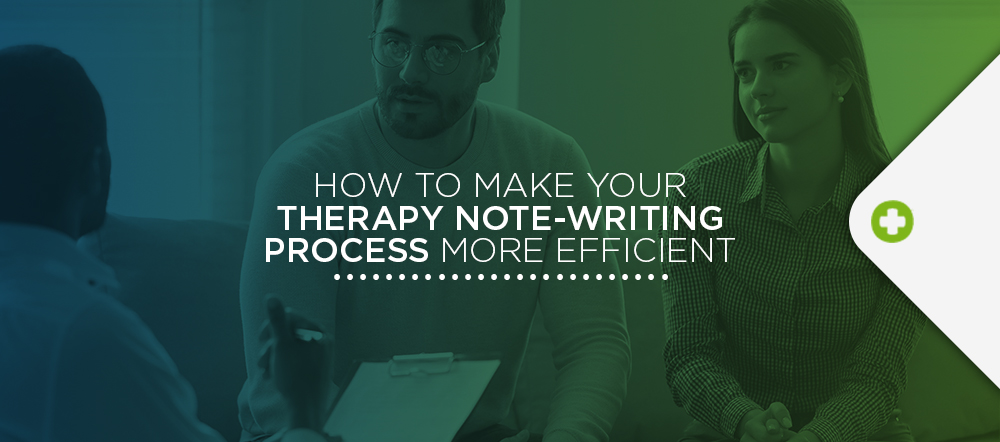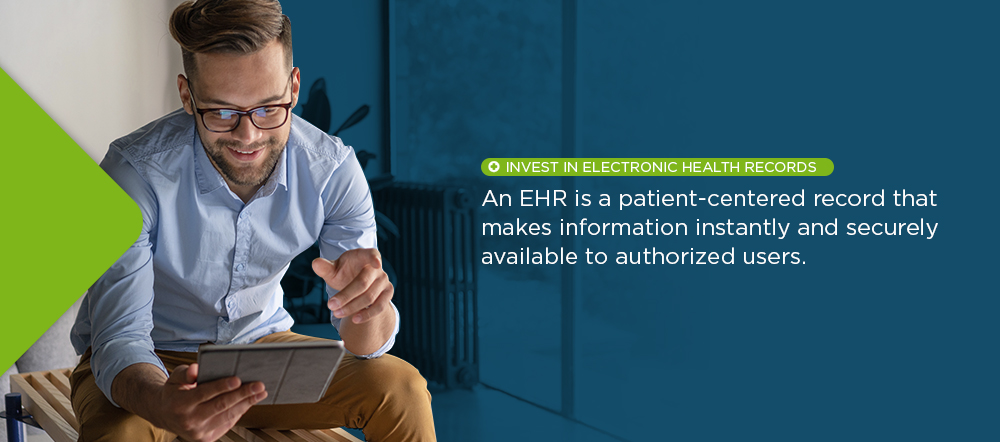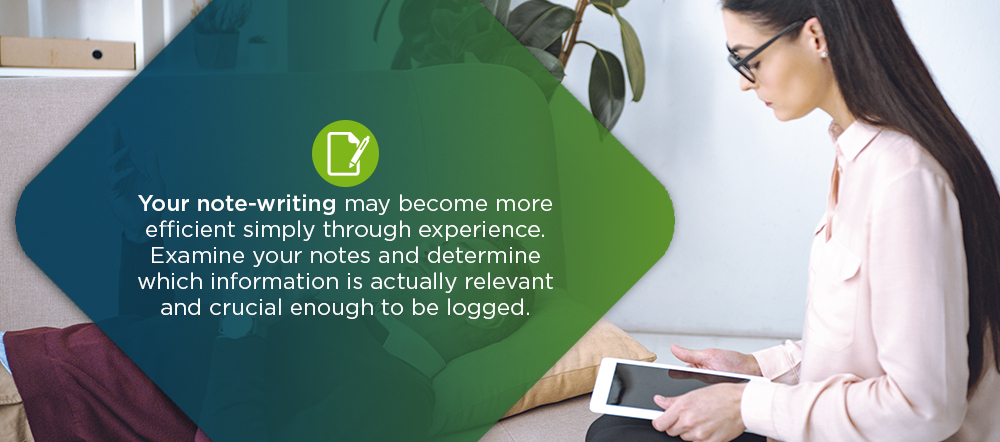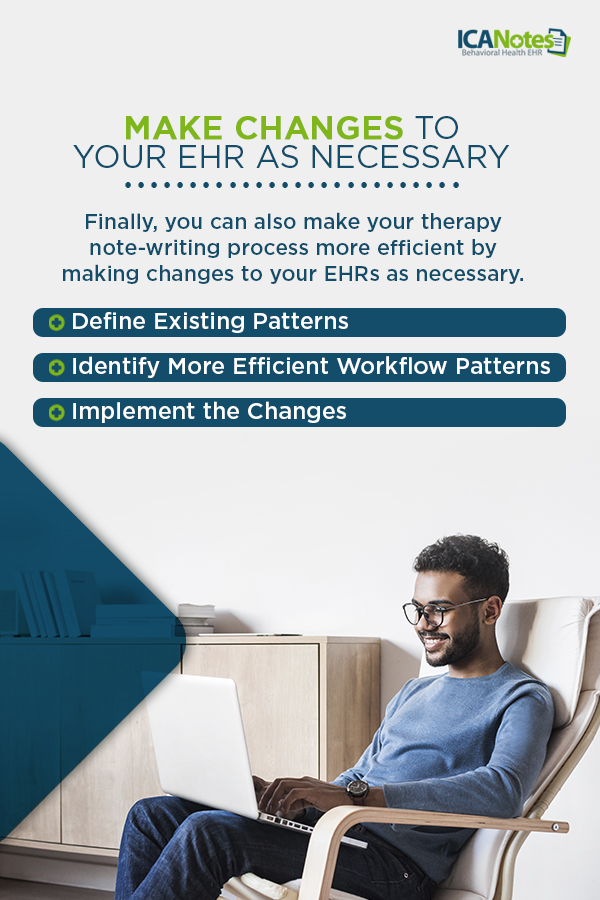How to Make Your Therapy Note-Writing Process More Efficient
As a behavioral health professional, you may be struggling with your therapy note efficiency. An electronic health record (EHR) can help you make your note-taking more efficient. In recent decades, EHR has evolved to be multi-faceted and data-driven. These records can create new revenue streams, improve workflow and enhance patient outcomes. When you understand the power of an EHR, you can get the most out of this software.
We know many of our customers reach out to us because their documentation process is slow and frustrating. As such, we have compiled this guide to help you make your therapy note-writing process more efficient.
Table of Contents
- Invest in Electronic Health Records
- Use Shortcuts When Possible
- Enlist the Help of Staff
- Log Only What Is Relevant
- Use a Template
- Set a Time Limit on Your Note-Taking
- Make Changes to Your EHR as Necessary
- Make Your Note-Writing More Efficient With ICANotes
Invest in Electronic Health Records
An EHR is a patient-centered record that makes information instantly and securely available to authorized users. While EHRs contain treatment and medical histories of patients, they also offer information beyond data collected by a provider's office and provide a more comprehensive view of patients' care. With this complete information, providers can quickly make well-informed decisions, improving care and reducing safety risks.
An EHR is an investment that can generate a significant positive return and improve the organizational efficiency of your practice. Organizations with behavioral health EHR tend to report the following benefits:
- Less paperwork: With an EHR, you can spend less time on paperwork.
- Better information sharing: EHRs can also be programmed to automatically or easily deliver information from labs and other providers, giving back time to your staff that they would otherwise spend manually entering information into a patient's record.
- Streamlined administrative tasks: An EHR allows you to streamline administrative tasks, like processing billing requests and filling out forms. These tasks usually require a lot of staff time and effort, so your staff can dedicate their valuable time to more important tasks.
- Enhanced management of claims: With an EHR, your claims will be easier to manage, coding will be automated and the EHR's integrated scheduling system will link appointments to progress notes. This will allow your staff to run your organization more efficiently.
- Less time dedicated to deciphering handwritten notes: How much time do you think your staff currently spends deciphering hastily scrawled handwritten notes? With an EHR, your staff will spend less time attempting to decipher handwriting.
- Improved availability of patient information: Patient records are available to all appropriate staff simultaneously with EHRs, which means your staff can process and locate patient information more efficiently.
- Easy access to a patient's records: With EHR, your staff will spend less time locating charts because of how easily accessible patient records are to them.
Technology has radically transformed our world in terms of the ways we communicate and share information. An EHR can improve your patient care, care coordination, patient participation and patient outcomes.
Use Shortcuts When Possible
When possible and appropriate, use shortcuts for efficient EHR note-taking. What are some of the repetitive tasks you or your staff perform in your behavioral health EHR? Consider how you may be able to complete these tasks more efficiently. If you can select a few of the diagnoses you treat the most, you may be able to build templates that can be used frequently for what you work on the most. This will improve your efficiency.
You may also be able to create triggers in your EHR that can help you and your staff document more quickly. For example, you can create a shortcut in which a certain statement can automatically be included in a note.
Though shortcuts can be excellent timesavers, you should ensure that you are not over-using them. Payer sources review for documentation missteps like cloned notes. The following are shortcuts that may lead to cloned notes:
- Allowing staff to copy and paste notes in their entirety.
- Using macros and templates that auto-populate information without updating or editing.
- Copying information from one note and pasting it into another without updating or reviewing the note.
Every note needs to stand alone. Be sure to review each note you generate in an EHR. Edit all notes that are copied and pasted, forwarded in their entirety, auto-populated and created with a template. Avoiding cloned notes is absolutely essential to prevent problems with insurance companies and auditors and ensure that you receive payment for the services you perform.
Enlist the Help of Staff
Another key part of an efficient EHR process is enlisting the help of your staff. Make sure that your staff members, such as doctors, nurses and front desk staff know what to log before you meet with patients to reduce the amount of time you spend rewriting information that is already known.
As a clinician, your time is precious. Consider which tasks you are often dedicating time to in the EHR and if you can delegate these tasks to your staff. For example, your front desk staff can record a patient's health history and history of present illnesses prior to an appointment.
Ensure that your staff knows what to capture, so you do not need to spend time filling out missing information or correcting errors caused by poor staff documentation. To do so, train your staff on using the appropriate methods. Use webinars and training modules as training resources. Using training resources from a vendor can help you and your staff to better utilize the system.
Going through the implementation of the system is rarely sufficient for learning all there is to know about a system, so train your staff a few times as needed to ensure a thorough understanding of the EHR. Stay up to date on the vendor's changes and improvements to the system so you can ensure that you and your staff are optimizing the use of the system for your practice. Ask a member of your staff who uses the system frequently to review for new information regularly.
Log Only What Is Relevant
If you work in a private mental health practice, you may be wondering what you need to include in your notes to meet standards. Unfortunately, this often leads to mental health professionals adding unnecessary details to their notes. Many clinicians are trained in settings where the documentation is quite specific and frequently requires a lot of detail to meet requirements, but little guidance is offered for what a clinician in a private practice should include in his or her notes.
Despite what you may initially believe, you do not need to log everything. While it may be tempting to log everything a patient says, this is both inefficient and can take attention away from the individual speaking. Stick to what is important to make your therapy note-writing process more efficient.
Mental health professionals' notes typically fall into two categories. One aspect of your notes is the official patient record, which includes:
- The date
- The session duration
- The diagnoses discussed or addressed
The other part of your notes is about the process of the patient's ongoing treatment. Your notes can help remind you of important details, noteworthy elements of the process and topics you want to continue discussing. With your notes, you can remember where you want to pick back up with a patient during the next session and track a patient's progress in therapy. If you work in a larger organization, there may be a structured policy in place for note-taking.
Your note-writing may become more efficient simply through experience. Examine your notes and determine which information is actually relevant and crucial enough to be logged. Choose a client file and review six months of your notes for that client. You may notice themes of information that seems nonessential. If you tend to record some information that does not prove useful to you later on, then you may want to make note of this and stop including this information in your future notes.
Use a Template
Another way to make your therapy note-writing process more efficient is by using a template. For every section, limit your notes to three sentences. To cover all of the clinical bases, you may want to note your data, assessment and plan. Unless something out of the ordinary occurs during a session, two or three sentences per section should be sufficient for your therapy notes.
Set a Time Limit on Your Note-Taking
One easy way to limit how long it takes you to write your notes and to make your note-writing more efficient is by simply limiting the amount of time you allow yourself to generate a note.
Give yourself a specific amount of time to write your note. If you are not able to finish a case note in this time, identify how you are spending your time and where you can begin shortening the length of time it takes you to complete a note. If you are already able to complete a note within the time limit, you may not need to set a timer for yourself.
Consider how much time is reasonable for notes, depending on the length of the session. For example, can you complete your note-writing in five to 10 minutes for a session that lasted 45 minutes? Is 10 to 15 minutes a more appropriate amount of time for a session that lasted an hour?
Make Changes to Your EHR as Necessary
Finally, you can also make your therapy note-writing process more efficient by making changes to your EHR as necessary. Establish a workflow pattern and make changes to your EHR that best suit your own needs, especially when it comes to note-taking. You can follow these steps to change your EHR to improve the workflow of your practice:
1. Define Existing Patterns
Before you will be able to identify an opportunity for improvement in your EHR, you may want to create a flowchart to accurately represent your existing workflow patterns. This should address the workflow patterns for clinicians and staff and the usual client flow.
Every clinician, administrative assistance, receptionist and records clerk who directly affects your practice's paper trail or digital trail should be involved and approached for input. What changes do your staff members believe could be implemented to create more accurate and efficient processes?
Review documentation activity and each patient contact point for inefficiencies. For example, could moving reception duties improve information gathering? Your staff may be able to offer invaluable input to help you identify existing workflow patterns and their inefficiencies.
2. Identify More Efficient Workflow Patterns
After consulting key personnel and documenting existing workflow patterns, you may want to ask for input about potential changes. You can then use this feedback to form a new flow chart. An EHR workflow chart should document each touchpoint of your practice's paper or digital trail, including scheduling a new appointment, checking in patients and providing prescriptions or discharge notes following an office visit.
Aspects of your practice that can benefit from flow patterns guided by EHR are patient check-in, appointment scheduling, post-visit education, prescriptions, referral management, lab and test results and account and billing management.
After you have constructed an EHR workflow chart, you can consult your team again to address areas that may still need to be adjusted to improve efficiency and improve patient services.
3. Implement the Changes
Finally, you can begin to implement the changes you have come up with. This will likely be the easiest step in the process. Provide notice via email or a memo system to ensure that everyone on your team is aware of when changes will be in effect.
If a change does not work as well as anticipated, make modifications. You can improve workflow in the EHR by reviewing the effectiveness regularly and making adjustments after additional compliance mandates are introduced, a new service is added or when new staff members join your team.
Make Your Note-Writing More Efficient With ICANotes
With our clinically robust behavioral health EHR at ICANotes, you can create better notes while saving time. We help you improve your efficiency by allowing you to spend more time with your patients, create flawless notes in less time, get paid faster and grow your practice, all without audit stress.
Our comprehensive EHR/EMR system was designed for the mental health specialty by a clinical psychiatrist. Through our behavioral health EHR software, we offer:
We want to help make your job easier and allow you to create therapy notes efficiently. To learn more about how to make your therapy notes process more efficient, contact us today at ICANotes or start your free trial.