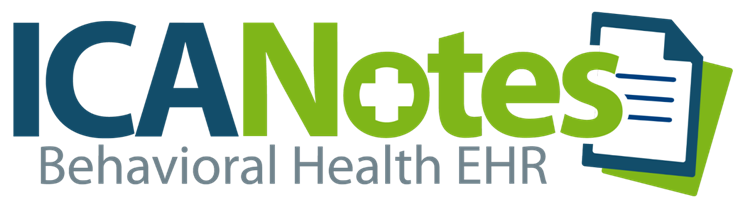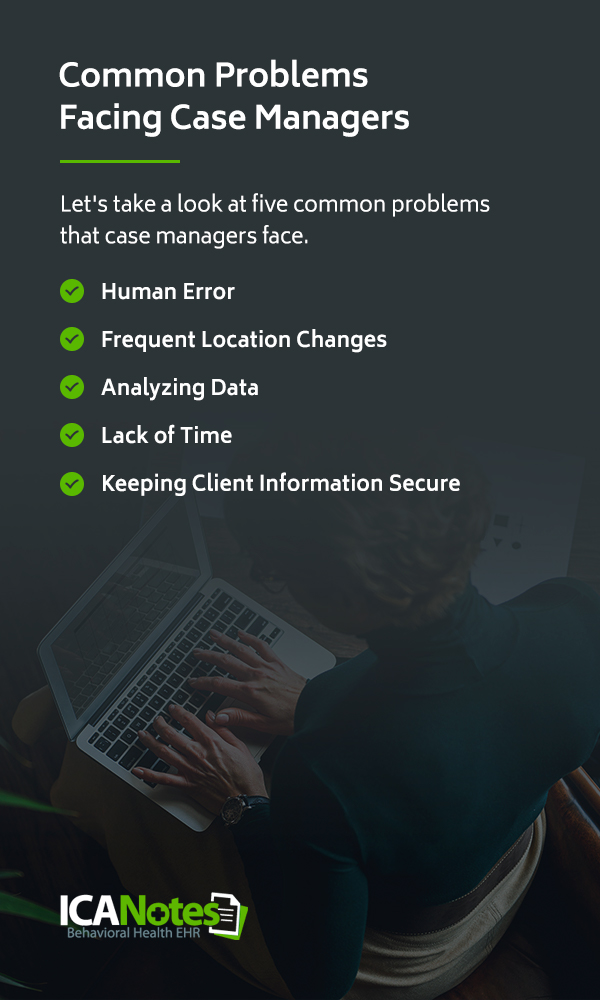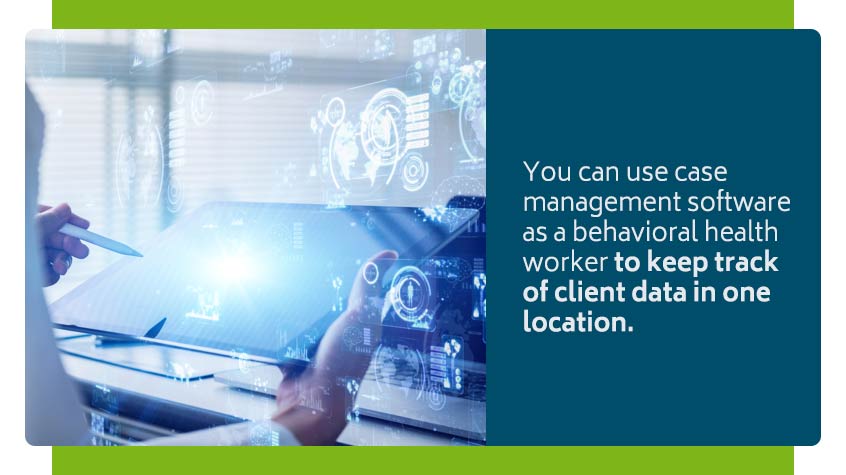What Is Case Management Software and Why Do I Need It?

You're a case manager in the behavioral health field, and you work hard. Something that can make your job easier is case management software. This type of software can help you spend less time filing insurance claims and processing payments and allow you to spend more time with the patients who need you.
What is behavioral health case management? It is skilled caseworkers keeping track of a patient's mental health while also helping them problem solve and get set up with appropriate resources for their care. Your patients are the most important part of your job, so it's essential that you spend most of your time at work problem-solving and thinking of ways to make their life better and their journey with mental health successful.
Case management software doesn't just help you go about your day more efficiently. It also keeps client information secure and safe. Spend less time dealing with paperwork when you're charting and keep your work organized and detailed with this software.
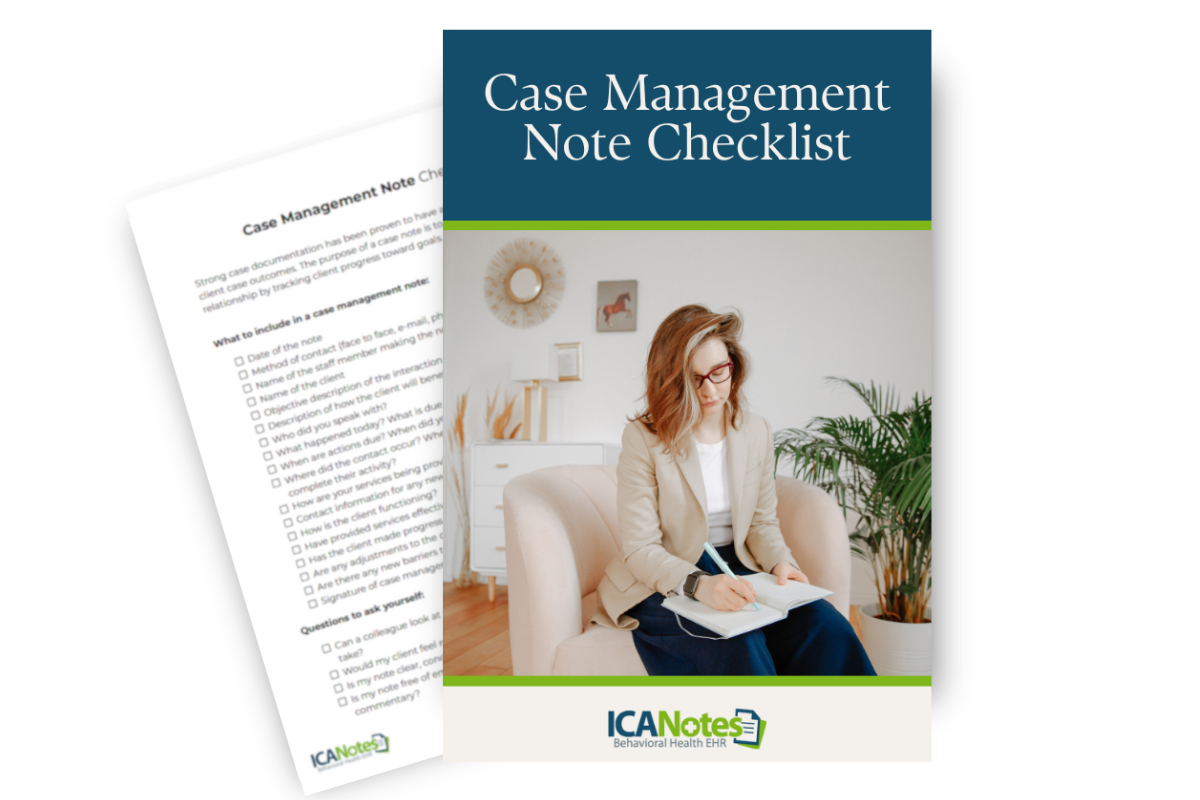
What Is Case Management Software?
You can use case management software as a behavioral health worker to keep track of client data in one location. For example, you can keep track of billing information, client notes, contacts, scheduling and client messages.
What Does Case Management Software Do?
You're a caseworker, so you know how much information you have to collect, store and flip through on a daily basis. You may even have information from hundreds of patients at once to keep track of. With the help of mental health software, you can feel confident that all of this information is accessible, organized and easy to consume visually.
For example, this software allows you to pull up all of a patient's information at once instead of having to flip through charting, billing and insurance information separately.
If you work with other caseworkers, patient case management software helps you collaborate with ease. For example, you may be working on a case with two other people. If you all have different notes in different places, important information may get lost in translation. You can also send communication points within the software that other people on the case can directly access. Some of this software also allows you to contact a client directly.
A benefit of this software is that you can pinpoint where something might have gone wrong in a patient's progress if they run into any issues. For example, maybe a personal problem they mentioned was overlooked and not taken care of, but you've documented it in your notes.
You can then look through the notes and begin solving the problem with your client. The tracking of client progress with different report types also allows your manager to look at the efficiency of your operations, so they can help you make changes if need be.
Common Problems Facing Case Managers
As a case manager, you have an essential job, but sometimes the more technical work gets in the way of giving your patients the time they need with you. Let's take a look at five common problems that case managers face.
1. Human Error
If you're documenting all of your patient's information with paper and pen, it's easier for data to get lost or written down incorrectly. Overall, case management software reduces the number of times data is transferred, which allows for less human error. For example, let's say you want to write down a patient's insurance information. If you use the software, you can easily input that information into it once and come back to it time and time again.
Some software even automatically completes tasks, so there is less opportunity for human error. For example, the software can create a form based on a patient's information and automatically send it to them for a signature — preventing important paperwork from getting lost or forgotten.
2. Frequent Location Changes
You change locations frequently throughout the day as a case manager. You might go from the office to different patients' houses several times a day. Having access to your client information is essential when you're on the go, but many case management programs fail to provide sufficient access to the data you need when you aren't connected to the server.
Cloud-based case management software allows you to access and store client information from any location, no matter the server you have access to at any given moment.
3. Analyzing Data
You can store and manage a patient's data in traditional ways, but the software allows you to analyze the data to see trends concerning your patients and your own workflow. These trends can make it easier for you to resolve fraud cases and work on compliance reports.
Often, with this software, you don't have to initiate analyzing data. Reports will be automatically generated so you have the opportunity to see what work processes are paying off and which ones aren't.
4. Lack of Time
As a caseworker, you're busy most of the time. You have a lot of patients who depend on your sharp problem-solving skills. You don't have time to deal with software that isn't easy to adapt to. Case management software often adapts to new processes on its own, so you don't have to manually reorganize every process.
This software also allows you to organize data based on your own criteria instead of forcing you to adapt to default criteria. That way, if you have different needs in terms of collecting and storing data for different patients, you'll save time by doing what you need to do without pushback.
5. Keeping Client Information Secure
Keeping your patient's files safe gives you and your patients peace of mind. Behavioral health software typically runs data backup processes automatically and consistently, so you don't have to worry about losing any of your data or backing up your data manually. Don't let a power outage bring you down.
Often the makers of this software will collaborate with hosting companies to make sure your files are secure as possible, especially since your patient's data will be confidential and only available to certain people.
Benefits of Case Management Software
There are many benefits to case management software, such as:
- Efficiency: All the little things you do throughout the day to get your job done, such as administrative tasks, can add up quickly and lead to time taken away from your patients. That's why using case management software is paramount to improving your day-to-day performance and saving your workplace money.
- Convenience: This software allows you and your patients to view your patients' information at any time. That way, you don't have to spend extra time communicating specific information to patients that they can access via the software.
- Accountability: Case management software can improve accountability by collecting and storing all client information in one program. Also, if it's all in one place, keeping your data detailed and organized is much easier, and you can pinpoint and respond to any issues quickly.
Why You Need Case Management Software
The following are areas in which you can use case management software to your advantage:
- Insurance scanning and eligibility: You can directly capture proof of insurance and avoid the risks that come with making copies of this proof or storing it somewhere unsafe. With this software, gone are the days of manually checking if your patient's insurance is compatible with your workplace. Not having to do this manually will leave you more time to interact with patients on a day-to-day basis.
- Claim tracking: Submitting claims does tend to take up quite a bit of time, but software can send claims for you, whether you're sending them to a clearinghouse or an insurance payer.
- Processing payments and billing: You shouldn't have to perform all billing procedures manually, which is where software comes in handy. You can even program your software so you get an alert when your patients have open balances.
- Scheduling: Scheduling is a big part of your job as a case manager, which is why having software that functions as a schedule is important. Color code and customize your scheduling system so that you can manage and keep track of appointments in a way that works for you. You can even set it up so your patients can log in to a patient portal to view pertinent information.
- Recording patient data: Typically, as a case manager, you would record your patient's demographics. The software allows you to track this kind of information and generate reports that will enable you to monitor the population you're serving.
- Check-in: Check-in processes should be quick so that you can spend less time collecting information and more time interacting with your patients. The software will take care of this quick check-in process by automatically providing you with a patient's information.
- Secure messaging: This software makes communication with your patients safe and efficient, which typically comes with a secure messaging feature.
Features of Case Management Software From ICANotes
ICANotes is a patient case management software that makes your job in behavioral health case management more effortless. Our software has solutions involving charting, billing and outcome measurement to help your days stay as efficient as possible.
Charting
ICANotes can help you cut down the time it takes for you to write notes. How does our system do this? It uses a menu that includes the following options that you can quickly access:
- Symptoms
- Observations
- Treatment
- Diagnoses
- Miscellaneous notes
However, you can customize these menu options to fit your needs better if you notice you aren't using some of the options or some information is being duplicated. You can even type in the information that doesn't fall under any of the options.
Your client notes for a particular client don't have to stand alone every time you create new ones. You can link new client notes back to old client notes, so you have an idea of the patient's story. That way, you'll be able to see if they're progressing in their treatment. This functionality allows you to see a broader picture of your patient's health.
Want to send information to other staff members, patient portals or external doctors? You can do all of that with ICANotes and more. Of course, these notes that you'll be sending will be sent quickly to keep your efficiency streak on track. That is the power of virtually-stored notes.
Billing
ICANotes allows you to take advantage of many features that will improve your billing practices, including:
- Self-pay billing: Some patients won't have insurance, so it's important to have a system that will accept their private payments, including cards and cash.
- Secondary claim submission: If a client has more than one insurance plan, our software allows you to request a secondary claim submission easily.
- Batch statements: Create your own criteria for billing statements and generate more than one billing statement per client.
- Statement customization: Make specific details private with our statement settings options.
Different patients may need to be billed in different ways, which is why the billing features of our software are customizable. You can attend to different patients' needs while also keeping up with your practice's billing standards.
Security
ICANotes is compliant with the HITECH Act and privacy laws, so your patient's information is secure, and your mind can rest at ease. We have designed our software with regulations in mind, so you can ensure that everything you put into it will be compliant. Even though we allow integrations for our software, we make sure they have the same security standards as our software.
ICANotes has security updates embedded into the software, so you never have to worry about our software being outdated.
With all of the security features ICANotes offers, you can not only be sure that your data is secure, but you can ramp up the number of security audits that go through the system successfully.
Outcome Measurement
ICANotes has 75 various electronic assessment tools and rating scales for both children and adults. You can integrate these scales with a patient's treatment plans and other notes about their mental health to ensure that their data is available and secure.
Different assessments are available for different diagnoses, such as substance abuse disorders, anxiety, PTSD, depression and other mood disorders. With ICANotes, you can spend less time on creating and filling out paperwork and spend more time looking after your patients.
Find Out How ICANotes' Case Management Software Can Help You Today
Why not make your vital job as a case manager easy with intelligent software. ICANotes is a widely used software program that various clinical disciplines benefit from. We want to give you the space to focus on your patients with ICANotes' smart charting solution. Make the collecting and storing of your patients' data easy, quick, organized and comprehensive with a software program built for you.
If you want to learn more about us, contact us to learn more about how our software can revolutionize your patient care. We offer appointments for live demos and training sessions so you can see our software for yourself. When you're ready, sign up in our secure system to purchase ICANotes EHR software.
Related Posts
Behavioral Health Case Management Best Practices
Writing Effective Case Management Notes
The Role of a Social Worker in Behavioral Health
What Are Social Determinants of Health (SDOH) and Why Are They Important?